imgsort - Image Sorter
This is a python program for Linux that lets you easily sort images from one directory into other directories. It lets you go through a folder of images and simply move them using a single key press, which you define at program startup. This is very useful when you want to sort your phone's camera folder or messenger media folders. For example, you could quickly go through your WhatsApp media (after copying it to your pc) and sort the images into different directories like Selfies, Landscapes, Friends etc.
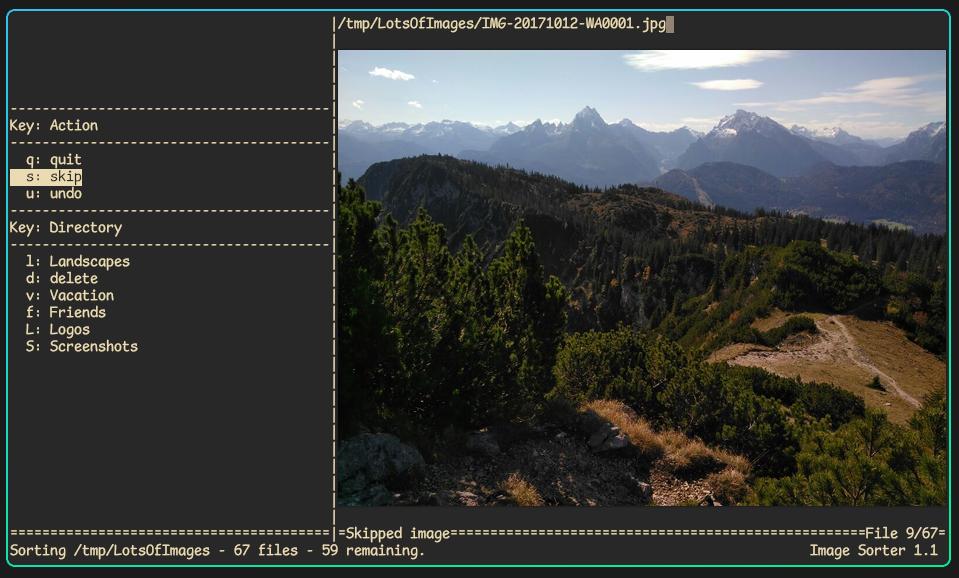
Usage
- Navigate to the folder containing the images and run "imgsort".
cd ~/Pictures
imgsort
-
When you run it the first time, you will be prompted to create a new config. That means you need to assign keyboard keys to directories in your filesystem. For example, you could use:
f=~/Pictures/Familyv=~/Pictures/Vacation_2019O=~/Pictures/Other
Note that
s,u,oandqare reserved for skip, undo, open and quit, but you can useS,UandQinstead. -
Save the config if you might want to use it again. The config file will be stored in
$XDG_CONFIG_DIRor~/.config/imgsort. -
Enjoy the slideshow!
Installation
Clone this repository and install it using python-pip.
This project depends on ueberzug to display the images in the terminal.
The original ueberzug is no longer maintained, but there is a continuation as well as a new C++ alternative available.
You need to manually install one of them and then choose the corresponding imgsort branch.
I would recommend the ueberzugpp as it also works on Wayland.
For the version supporting the original ueberzug:
git clone https://github.com/MatthiasQuintern/imgsort.git
cd imgsort
python3 -m pip install .
For the version supporting the new ueberzug++:
git clone --branch ueberzugpp https://github.com/MatthiasQuintern/imgsort.git
cd imgsort
python3 -m pip install .
Changelog
1.2
1.2.1
- Refactored configuration management
1.2.0
- Support ueberzugpp
- Added option to open file with
xdg-open - Use pyproject.toml for installation
1.1
- Terminal does not break anymore when program exits
- Todo-Images are now sorted by filename
1.0
- Initial Release
Important Notice:
This software comes with no warranty!